Note: Click here for Version 4–>5 upgrade Fix for Mac
Problem
After upgrading KiCAD and using CVPCB to associate schematic parts with footprints, you are treated to a massive error dialog that starts like this:
|
1 2 3 4 5 |
Errors were encountered loading footprints IO_ERROR: footprint library path ''/Library/Application/modules/Wire_Connections_Bridges.pretty' does not exist from /Users/jenkins/remoteroot/workspace/KiCadBuildMac4/kicad/pcbnew/kicad_plugin.cpp : FootprintEnumerate() : line 1758 IO_ERROR: footprint library path ''/Library/Application/modules/Housings_QFP.pretty' does not exist from /Users/jenkins/remoteroot/workspace/KiCadBuildMac4/kicad/pcbnew/kicad_plugin.cpp : FootprintEnumerate() : line 1758 |
(The full dialog box is shown below)
Fix
- Open the
~/Library/Preferences/kicad/fp-lib-tablefile in a text editor. - Delete all of it.
- Copy all of the text from here into the file and save.
- Restart KiCAD.
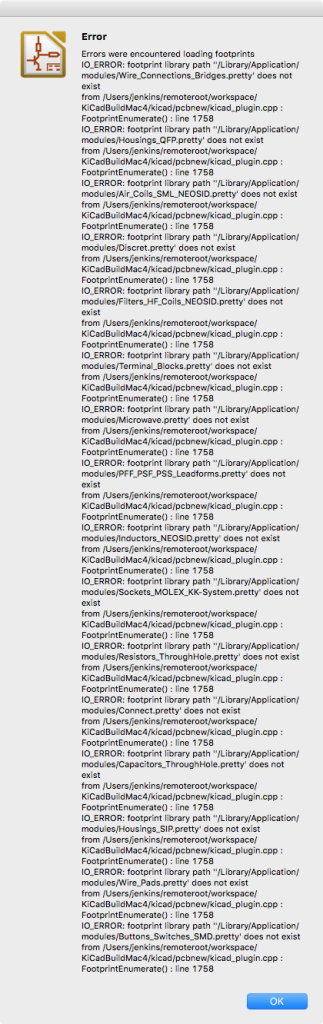
KiCAD CVPCB Error
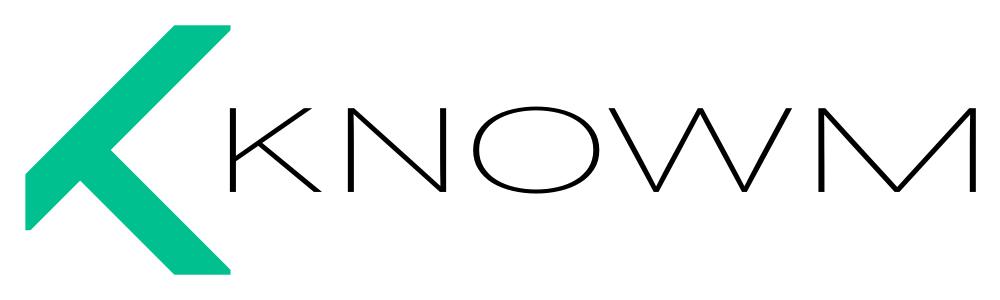
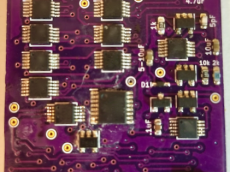

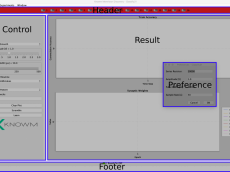









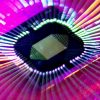

1 Comment
theme
First of all, thanks for the post. I could solve the issue without having any idea how KiCad works.
That said, the fp-lib-table document from the link has the following mistaken names:
The TerminalBlocks_* shouldn’t be in plural (containing the s in Blocks). The names should be in singular as follows:
😉