Problem
After upgrading to version 5 of KiCad on a Mac, the standard footprints are no longer found.
Solution
- From within the footprint editor, select ‘Manage Footprint Libraries” from the “Preferences” menu.
- Delete all libraries
- Click “Browse Libraries”
- Navigate to:
Macintosh HD/Library/ApplicationSupport/kicad/modules - Select all libraries and click “OK”.
Notes
This solution was derived from option 1 of this post, and will replace all version 4 standard libraries with version 5 standard libraries.
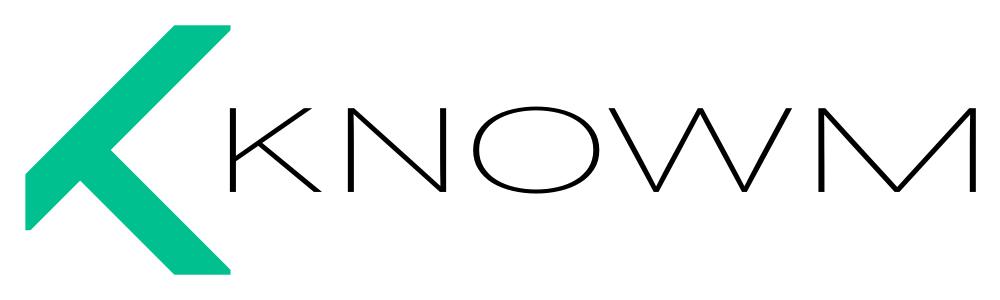
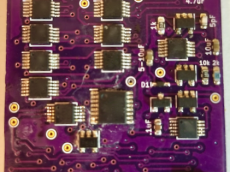

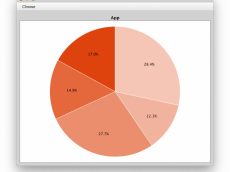









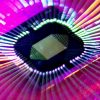

Leave a Comment